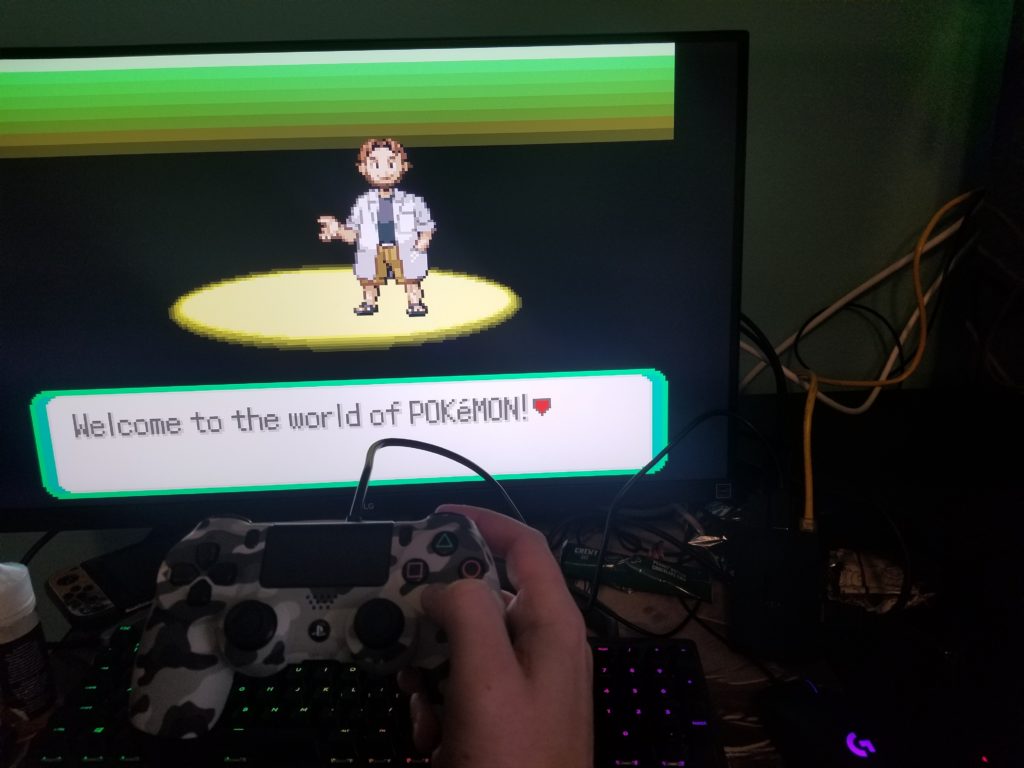
There was multiple step in setting this project up. It First requires the following:
- HDMI Cable
- Quick Start Guide
- GPIO Header Quick Reference
- Micro-SD Card Reader
- MicroSD Card
- USB MicroSD Card Reader
- Raspberry Pi Case
- Raspberry Pi Computer
- Micro USB Power Supply
- Wireless Mini Keyboard
- Raspberry Pi on/off switch
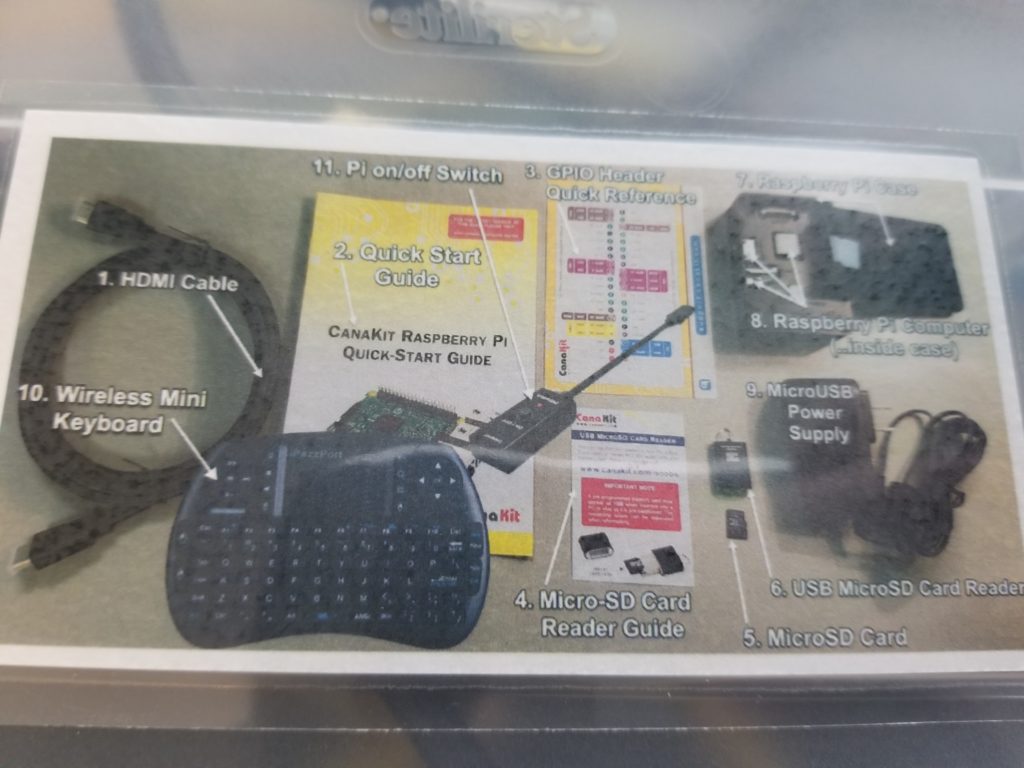
In my case I also used the following
- PS4 Controller ( Configure to Retro Pie) Via USB
- Computer Mouse and Keyboard
- Connected to LG screen
Pokemon Emerald Demonstration.
Also, I tried to download a Zelda: Ocarina Of Time Rom Couldn’t get it too work efficiently.
Here is a link to download Retro Pie onto Raspbian.
https://github.com/RetroPie/RetroPie-Setup/wiki/Manual-Installation


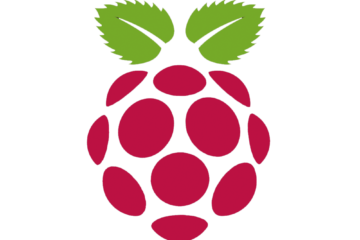
0 Comments