The Interactive Story Book
This projects allows engineers to create an audio book by applying their conductive wiring and physical computing skills through the Scratch Computer Program.
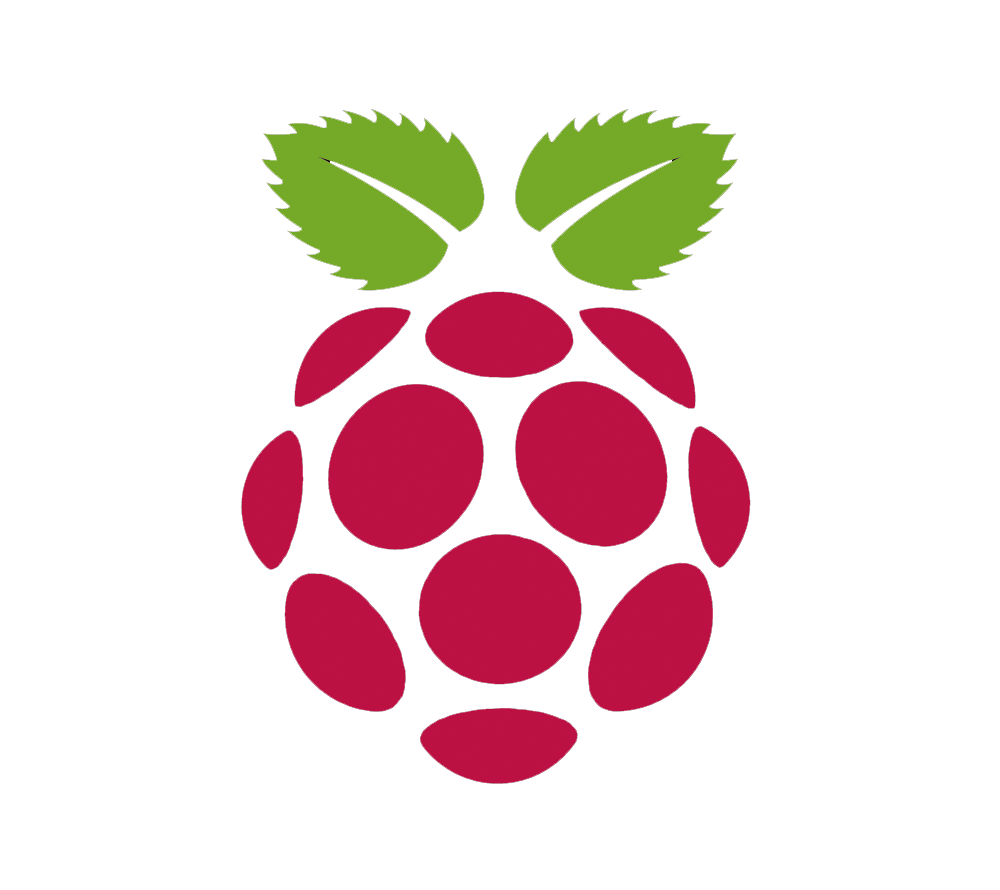
Materials
- Cardboard
- Aluminum Foil
- Glue
- Tape
- Socket-to-Socket Jumper Wires
- Raspberry Pi Computer
- Scratch Computer Program
- Monitor
- Mouse
- Keyboard
- HDMI cord
- Pencil
Development
Creating this interactive storybook was very challenging and fulfilling because I learned so much from this project! The first step was to download the operating system onto a SIM card and connect a monitor, mouse, and keyboard to the Raspberry PI. When that was completed, the next step was to access ‘Scratch’ and explore how to navigate and utilize the computer software.
After that, it was time to design the story book. My goal was to program the book so that when the user touches a word with a ‘magic pen’, the word will be spoken by the computer. I decided to make a story about a lost elf that had to find its way back to the North Pole, and titled it “The Elf On Its Way Home.”
To develop the pages of the story, I cut out each word on the page, taped a wire behind it, and used aluminum foil as cover. Then, I connected each wire to the Raspberry Pi’s GPIO pins. The ‘magic pen’ was made with a pencil, aluminum foil and a socket-to-socket wire. The purposed of the pen is to close the circuits when it is pressed to each word.
From there, it was time to code using the Scratch software by utilizing the Simple Electronics Extension, and testing the code for each page.
Conclusion
I enjoyed this project because I got to explore a wide range of computer functions, such as hardware installation, wiring circuits, and programming. I also found experimenting and participating the trial error process rather delightful! For those that are interested in implementing this project, I would suggest to gather all of your supplies before beginning the process. There were numerous times where I had to halt progress because I had to gather materials that I did not have. I would also recommend to create an overview of your book’s design on paper before starting to build the product. This way, you can be prepared to create the code. May you have as much fun applying your technological skills as I did!

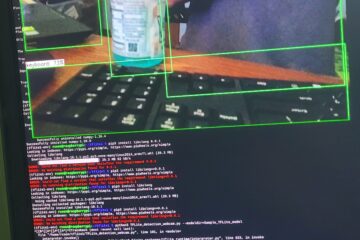
0 Comments