Hi, guys! For my project I decided to do RetroPie. I noticed somebody else did this as well, so that’s cool! I imagine it’s a popular choice.
RetroPie is an operating system that basically combines a bunch of video game console emulators together. For my games, I chose Pokemon Yellow, Pokemon Crystal, Pokemon Emerald, Super Mario 64, New Super Mario Bros., Pokemon Platinum, and Pokemon Soul Silver.
Here is a list of all the systems that RetroPie can run: https://retropie.org.uk/about/systems/
Here is a list of all the parts that I used for the project:
The Raspberry Pi Kit included the following:
- HDMI cable
- MicroSD card
- USB MicroSD card reader
- Raspberry Pi case
- Raspberry Pi 3
- Micro USB power supply
- Raspberry Pi on/off switch
Parts that I provided myself are listed below:
- USB keyboard
- USB mouse
- 64 GB USB flash drive
- Monitor
- Ethernet
The setup and configuration were all stuff I’ve seen before. I have experience modding my Playstation Portable and Nintendo 3DS, so I’m used to inserting, taking out and modifying the data on MicroSD cards. This applies to flash drives as well. It was very straightforward, however I was initially confused as how I could use my keyboard, because the first screen I could interact with told me to use a gamepad. After pressing a key, I was able to answer my question.
Testing getting the games I had working was easy. I didn’t make many changes, but I disabled volume because it was extremely loud when audio played and I couldn’t use my audio system and headphones with it, and I couldn’t just use my keyboard to control the volume. The largest change was connecting to the internet to download experimental packages and update. This was the hardest part of the system. Originally, I tried to connect to Wi-Fi, but I had a message that I had to configure to it. I thought it was going to be beyond my capabilities, so I skipped internet. I went back later after researching easy ways to install more emulators and turns out it was easy to do! However, I couldn’t find my network, so I had to disconnect my desktop from the ethernet and plug it into the Pi. After that, updating and installing packages was easy.
I’m satisfied with how the project turned out. I always wanted to use a Raspberry Pi for something, and I managed to play a bunch of old games. Granted, this can all be done on Windows, but RetroPie does a lot of it for you. It’s a very easy to use OS, and I strongly encourage people to try it out.
I would try RetroPie on a Raspberry Pi 4, since a lot of more resource-intensive games don’t run well on the 3. I didn’t try these games since I figured it’d be pointless. I would also try installing emulators manually, since there were many systems I missed out on.
















Thanks for reading!


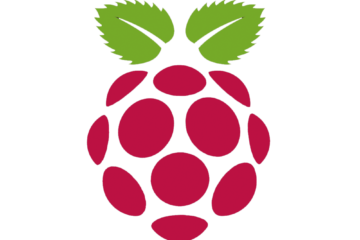
0 Comments