To get started, I purchased a Raspberry Pi 3B+ kit that included all the necessary components as a power adapter, microSD card, and HDMI cable. Additionally, I bought a two-way mirror, a 24-inch monitor, and a USB microphone to complete the setup.
After assembling all the parts, I began by installing and configuring the MagicMirror² software. MagicMirror² is a free, open-source software that allows users to create customizable smart mirrors. It offers a wide range of modules that can integrate with various APIs.
For displaying the weather, I integrated the OpenWeatherMap API into MagicMirror². This API provides current weather conditions and forecasts for a given location. Although setting it up was relatively straightforward, I encountered some issues with displaying weather icons correctly on the mirror. Fortunately, I found a module that resolved this problem.
To showcase my calendar events, I utilized the Google Calendar API. This involved creating a project on the Google Cloud Platform and obtaining an API key. While it was a bit tricky to set up initially, the documentation provided by Google was helpful in the process.
Lastly, I incorporated the News API to display the top headlines on my smart mirror. This API provides access to news articles from various sources. Setting it up was a breeze, and MagicMirror² offers numerous modules for integrating with the News API.
With all the software components in place, I finally assembled the project. The Raspberry Pi kit and monitor were set up on a table, and the two-way mirror was mounted on top to create the smart mirror effect. I also plugged in the USB microphone, allowing for voice commands to be recognized by the mirror.
When I powered on the mirror, it came alive, seamlessly displaying the time, weather, calendar events, and news headlines. I was thrilled to see my hard work paying off. Moreover, I tested the voice command functionality by speaking to the mirror. It could open news articles or add events to my calendar based on my voice commands.
Throughout the project, I encountered a few challenges. The initial setup and configuration were time-consuming, especially when it came to setting up the necessary APIs for MagicMirror². Nevertheless, persistence and experimentation prevailed, and I managed to overcome these obstacles.
One significant change I made to improve the project was upgrading to a larger monitor. The initial 19-inch monitor proved too small, with the text being difficult to read from a distance. Upon shifting to a 24-inch monitor, I was much happier with the final result.
Reflecting on this project, I am satisfied with how it turned out. The smart mirror looks great and serves as a useful tool for checking the time, weather, and news. However, if I were to embark on this journey again, I would focus more on refining the mirror’s aesthetics to achieve a more seamless appearance.
During the course of this project, I relied on a range of helpful resources. The MagicMirror² software, available at MyCareerBuilder, proved vital to the success of this endeavor. In addition, I integrated the OpenWeatherMap API for weather data, the Google Calendar API for calendar events, and the News API for accessing news articles.


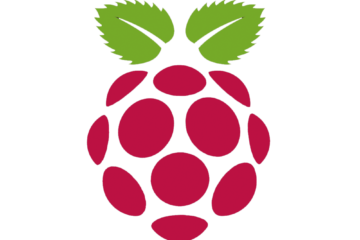
0 Comments