By Alec Jenkins Krueger.
Introduction
I decided to make a mine-craft server for me and my friends to inhabit using the raspberry pie to do so as a always online server for mine-craft was inciting. I was unfortunately unable to achieve this due to the limitations of the raspberry pi 4 in its base form as it doesn’t have enough ram to quickly load the things necessary for a server.
Equipment used
- A standard raspberry pi 4 kit
- a 480 MB SSD card
- A standard qwerty keyboard
- A standard computer mouse
- A monitor
Resources used
The resources that I used for this project comprised of a few videos, the first being How to Build your own Minecraft Server on a Raspberry Pi which ultimately led nowhere as the video and code used in it was outdated and no longer works. The next video I used was How to Install Minecraft Server On Raspberry Pi 4 with Pinecraft which was the most helpful giving me a new avenue to try and get the server running but the video was still a bit old so I decided to use the video on the GitHub page to try and execute the server program, this video was the most useful as it gave detailed and up to date instructions on how to operate the server (Free Raspberry Pi 4 Minecraft Java Server 2021 with Pinecraft)
Conclusion
While i was not able to succeed in getting the server running and play with my friends it was still a good experience as I learned a lot about the raspberry pie. In the future if I ever wanted to go on my own and try to set up a server on my own I will be able to do it with little struggle.


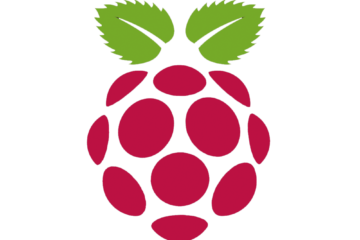
0 Comments