Intro
Hello all, I will be covering my Meal Planning Website made using Raspberry Pi. I had a few ideas going into this project that piqued my interest; ultimately I decided to create a meal-planning website called Mealie. The goal for this project was to use the Raspberry Pi as a server to run the website from.
List
- Raspberry pi
- MicroSD Card
- Power Supply
- HDMI Cable
- Monitor
- Keyboard & Mouse
- Ethernet Cable
Link:
https://pimylifeup.com/raspberry-pi-mealie/
https://pimylifeup.com/raspberry-pi-docker/
What Does Mealie Do?
Mealie is a self-hosted recipe manager and meal planner. Users can add recipes by providing the URL and Mealie automatically imports the relevant data in a recipe that is stored on the users’ database. Alternatively, users can manually enter recipes with the UI editor, so even family recipes can be digitalized and saved. Furthermore, with Mealie’s meal-planning capabilities users can plan out meals using the recipe database; then users can create shopping lists directly from saved recipes.
Demo Video
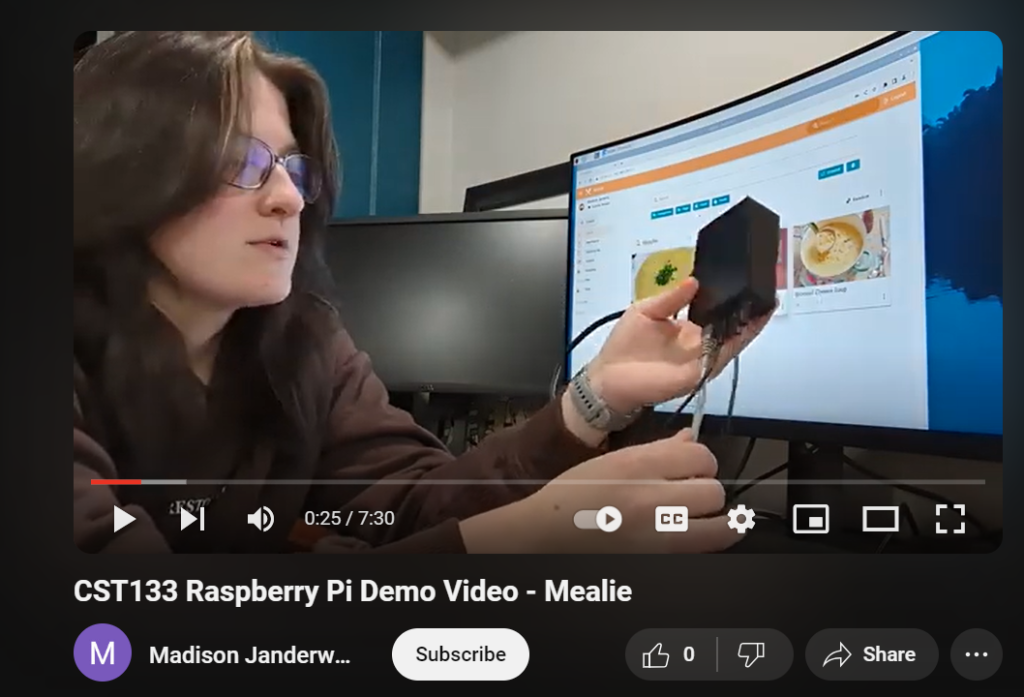
YouTube link: https://www.youtube.com/watch?v=i3ymZxSXO2g
Conclusion
I will admit that I was skeptical when this project was first introduced. I have never done any sort of coding, so I did feel like I was flying blind. I initially wanted to create a Bluetooth speaker but it was out of my skill level. So, I changed directions and decided on a meal planning website because I go to the gym and am starting to pay more attention to how I am fueling my body. Fortunately, the tutorials I found were incredibly helpful and really broke the process down. If this is something that you are interested in doing, I would definitely recommend using the tutorials I have linked. Overall I did really enjoy this project, it was cool being able to use a website that it built.
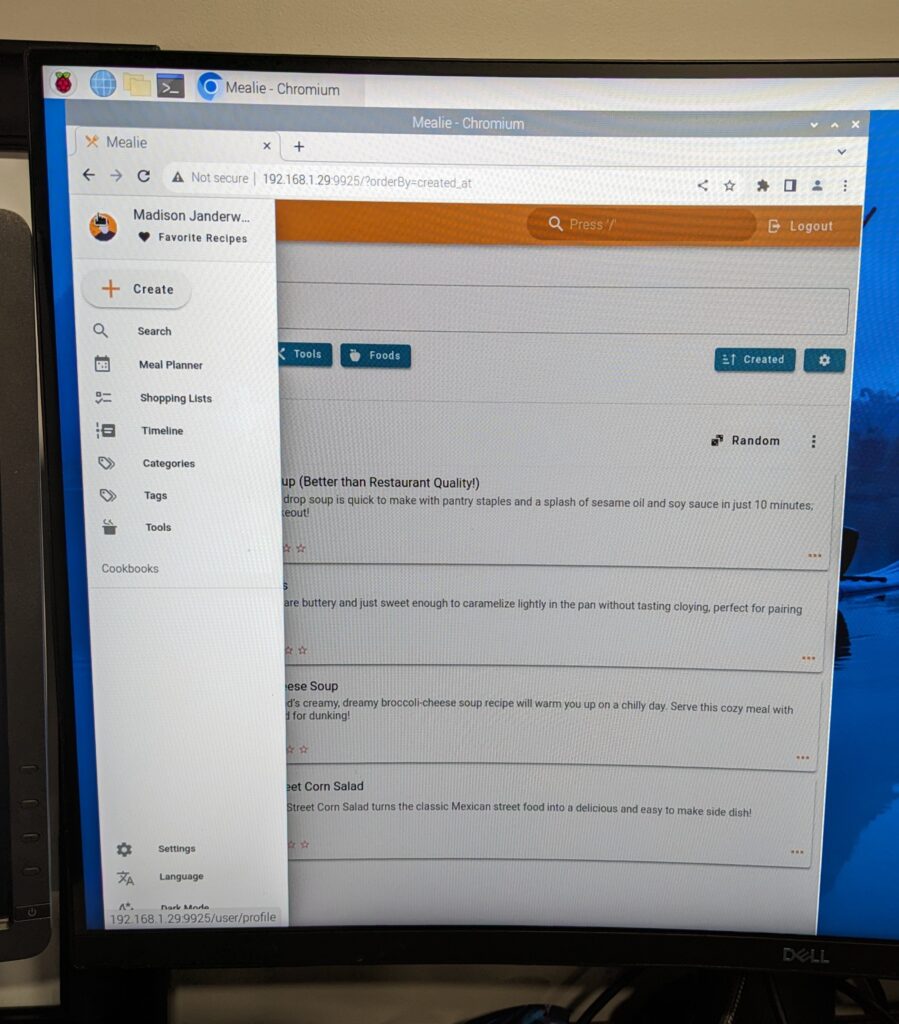
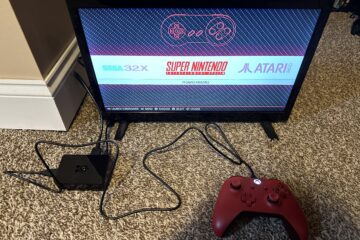
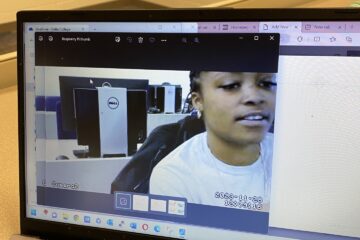

0 Comments