The project that I chose was RetroPie. The purpose of this project is to play retro video games through a Raspberry Pi. The Raspberry Pi that I used was checked out from the library and is a 3 model B+. The game I chose to play was Jr. Pac-man.
To complete this project, the physical materials needed are almost all in the kit that comes from the library (or from a CanaKit). Materials that I used from the CanaKit: Raspberry Pi, HDMI cable, Micro-SD card, wireless mini keyboard, Pi on/off switch. The materials that were not in the Canakit that I had to use were a flash drive, TV, and Xbox controller. Once I had all of the physical materials, I started with the programming process. I downloaded Raspberry Pi from https://retropie.org.uk/download/. Then I watched this video https://youtu.be/2QcC2GmV9Ew and read this website’s material https://retropie.org.uk/docs/First-Installation/ to finish the process.
There are many different retro games you can download on RetroPie. For my project I downloaded Jr. Pac-man as my retro game. This specific version was released in August 1983. Jr. Pac-man scrolls horizontally and has no escape tunnels.

Overall this project had a lot of small complications for me. Some games wouldn’t work after I downloaded them onto my flash drive, I needed a different SD card, etc. However, I am not great with computers and programming, so this could be why there was so much difficulty for me. I did like the idea of being able to play retro games and learning how the process works.
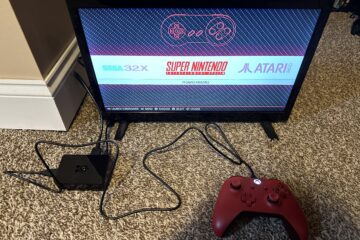

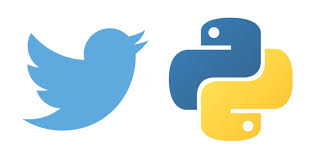
0 Comments