Have you ever lugged around a Super Nintendo and wished you could carry it in your pocket instead? Have you ever wished that it was also multiple other consoles? Retro Pi is the dream come true to both of those questions and is the coolest gadget I have ever worked on. The device allows me to play games from across several generations of video gaming history strait from your Raspberry Pi. I’m finally able to play games I grew up with again and in this post I included a guide on now you can too!
Items I used to build my Retro PI
– Raspberry Pi, I used a Raspberry Pi 3
– Micro SD card
– Flash drive
– HDMI cable
– Computer
– Keyboard and Mouse
– Extraction software
Items I would suggest
– Game-pad/Controller
– Speakers
– Micro SD to USB converter, if you don’t have an SD slot
How to set-up your Retro Pi
I made my Retro Pi using a single, well-made video by ETA PRIME on YouTube that I listed above. I used a Micro SD to USB converter to download the Retro Pi program. After that, I booted up the Raspberry Pi and some installation later, went straight to the Retro Pi Operating system. The process of setting up a Retro Pi is very user-friendly and didn’t take long.
Installing ROMS to Retro Pi
Every ROM I downloaded I downloaded from https://vimm.net/, I’ve used this website before for other ROMs and this website had always been reliable. In order to play the ROMs on your Retro Pi, there are a few steps you will need to do:
1. Download the ROM you want from online, I would recommend again https://vimm.net/
2. Extract the file if needed, you can do this by using a program such as WinRaR or 7Zip
3. Transfer it over to the Micro SD Card either using a Flash Drive and using Raspbian to transfer to your Micro SD or on your computer directly.
4. Boot up Retro Pi and have fun, the only part you have left is to setup a controller on Retro Pi before you can play some games.

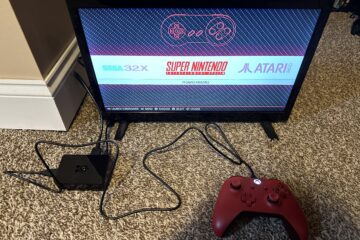

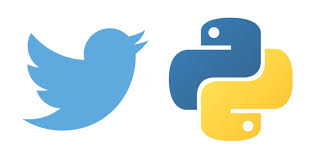
0 Comments