Introduction:
When people think of computers some think of video games. The software program RetroPie used on the computer platform Raspberry Pi demonstrates how modern-day technology can revive past-era games. There are several components involved to achieve this.
Hardware Used:
- Raspberry Pi 4
- MicroSD Card
- USB Logitech Gaming Controller
- SanDisk USB Flash drive
- Power supply
- Mouse
- Keyboard
- Monitor
Project:
RetroPie has several ports from dozens of older consoles that can be played on a Raspberry Pi device. Some of these include Nintendo 64 and PlayStation 1. To import a video game onto your Raspberry Pi using RetroPie you will need to install a ROM of the video game. A ROM is a ‘read only memory’ type of context file. Finding a reliable website and downloading the file onto your computer by using a ROM type of file is critical.
Conclusion:
I discussed ROMs today when using the software RetroPie on a Raspberry Pi computer. There are several more steps involved in making your Raspberry Pi run the RetroPie software. It’s incredible to think how much technology has advanced over the years. Technology has made it so that classic games that have been loved can be reborn for newer generations.
Online Guides:
https://www.raspberrypi.com/tutorials/retropie-raspberry-pi-tutorial/
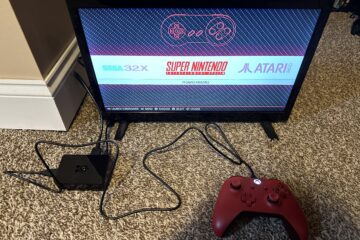
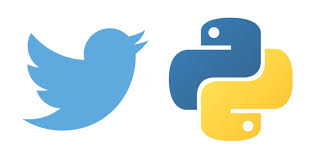

0 Comments