The purpose of creating a retroPie out of a Raspberry Pi is so you are able to download most retro videos onto the device without having to use a certain console or even buy the game or console. There are plenty of different ways to configure your RetroPie to customize the system so you are able to put in lots of work on this device. It is perfect if you are missing some of those classic games on those old consoles you wish you owned.
While starting this project I thought I would have to pay for a lot of different parts but when it came down to it I only had to pay for the kit itself. I ordered a Raspberry Pi 3 kit off of Amazon. It came with:
- Raspberry Pi 3 (RPi3) Model B Quad-Core 1.2 GHz 1 GB RAM
- On-board WiFi and Bluetooth Connectivity
- 32 GB Micro SD Card (Class 10) – Raspberry Pi Recommended Micro SD Card pre-loaded with NOOBS, USB MicroSD Card Reader
- CanaKit 2.5A USB Power Supply with Micro USB Cable and Noise Filter – Specially designed for the Raspberry Pi 3 (UL Listed)
- High Quality Raspberry Pi 3 Case, Premium Quality HDMI Cable, 2 x Heat Sinks, GPIO Quick Reference Card, CanaKit Full Color Quick-Start Guide
- Here is a link to the kit: https://www.amazon.com/CanaKit-Raspberry-Complete-Starter-Kit/dp/B01C6Q2GSY
Additional items you will need:
- USB to store ROMs onto
- Wired controller to plug into RetroPie to configure
- 64-128GB Micro SD Card. ONLY needed if you are looking to get multiple games on the system
If you are looking to set one up yourself here is a great video to get started: https://www.youtube.com/watch?v=2QcC2GmV9Ew
My project I am working with so far is on a Raspberry Pi 3. I was able to download twelve different games onto the device with two of them not working. I downloaded games from the GameBoy Color, GameBoy Advance, and Nintendo 64. These games I enjoyed are from my childhood and my main purpose creating this is to have fun playing these retro games. I recommend any gamer to try this out themselves. My favorite part was getting everything all set up so I was able to download any games/ROMs onto my USB and into my Raspberry Pi. To me at first it didn’t seem possible I could download any game, but technology is a beautiful thing and there is so much you can do with it and this is just one of the great things you are able to do.


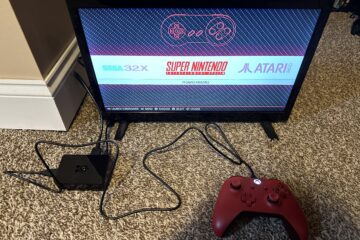

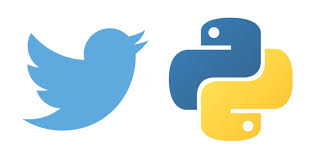
0 Comments