Are you nostalgic for the glory days of retro gaming? I grew up with console gaming and over the years I have had a number of systems, including Nintendo, Sega, Atari and Gameboy. The further I got into my RetroPie Project, I realized that I now have the power to almost turn back time in a sense. I was playing games that I hadn’t even thought about in almost 20 years and you can too!
I have compiled a list of the items I personally used to complete my perfectly functioning RetroPie.
- Raspberry Pi 3
- MicroSD card
- Downloaded image of RetroPie
- Flash drive
- Case
- Gamepad
- Keyboard and mouse (optional, but handy)
- Monitor or TV that uses HDMI
- Speakers (Optional: If you use a TV that supports audio via HDMI you won’t need them.)
- HDMI cable
For this specific project I used a Flash drive rather than downloading raspian to retrieve ROMs. The ROMs will take up the most space and, rather than have them on the microSD card, you can store them on a USB flash drive, and RetroPie can copy all the configuration files and directories onto the card so all you have to do is add your games to the folders.
Downloading Retro Pi
Downloading ROMs from USB
Now that you have downloaded RetroPie it is time to start searching from some ROMs to start playing and enjoying your new Retro Gaming System. HERE’S HOW!!! Link to the ROM website I used below…
https://www.downloadroms.io/
Harvesting Fruits of Your Labors.
Upon completetion of having properly copied the ROM’s, You are now ready to test the ROM’s to ensure they are quality and not JUNK files. Quite often I would download ROM’s just to discover they were locked inside of a Zip file. My preferred method for working around this issue was by using 7 Zip file extractor. www.7-zip.org
- Open the 7–Zip File Manager.
- Navigate to the file you want to extract.
- Click the file, then click the Extract button. In my tests I am extracting a zipped file.
- An Extract window will pop up, click the button next to the Extract to field. …
- Click the OK button on the Extract window.
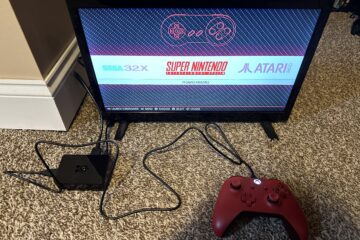

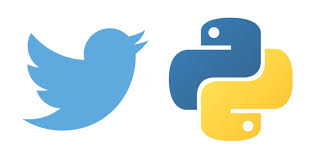
0 Comments