The purpose of my project is to create a device that allows me to play old games that I had as a kid and to make a secondary desktop computer. I used a multitude of resources to create the device so far.
I decided on a Retro Pi gaming console for my project and to do this I needed a vast list of parts. I bought my console kit on Amazon.com from the Vilros starter kit which included a Raspberry Pi 3 B+, heat syncs, all necessary cables, brief instructions, Micro SD card 32gb, USB SD writer, and a case for the Pi. I unboxed the kit when it arrived to my door via free shipping and began to assemble the product. To assemble the heat syncs I could take the sticky sides tape off and apply it to the corresponding chip. Then I moved to put in the micro SD card into the slot. Then I could start screwing in the screws provided for the case when properly fitted. Once in the case, it has pre-fitted slots for access to the SD, HDMI, and micro USB power supply. Also, the case comes with a flip-up slot for access to the 4 USB ports. Once I did the assembly of the product I could move toward getting the operating system loaded on. I started by reading the instructions provided by the kit but found it to be not very helpful. I turned to YouTube to find answers. I was able to find tons of resources that helped guide me through the steps of getting an operating system onto my Pi. I started by finding the Retro Pi operating system on the website then I had to get an SD flasher program for my computer. I went with a program called Etcher. Once I had downloaded the Flasher and the download for the Retro Pi operating system I plugged in my USB SD writer with my SD card into my computer and began to flash the SD card with the Retro Pi operating system with the Etcher program on my computer. After that, I reinstalled the SD card and plugged in the Pi to the monitor and power supply and the program started running now all I needed was some games to play. The games I wanted were mostly 64 games because those were games I once owned and after reading that was a good choice for legal reasons. Since I originally purchased the games I downloaded the games I found from a torrent site. I wanted to choose games that had a high rating so they would run reliably on the Pi.
After completing the project, I learned a lot about the basics of computers. I was able to understand how to put together everything you need for a computer to go from a computer board and a bunch of parts to a fully functional game system I can play with my friends. It also opened my eyes to just how easy it can be to build something and save money in the process that fits your needs perfectly. There were challenges to the project that was sometimes frustrating, but in this day in age with all the resources available online through videos and blogs, I could get the job done.
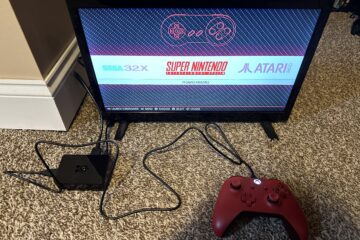

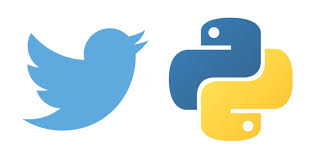
0 Comments