For my Raspberry Pi project, I learned how to make an electronic book. I found this idea on the Raspberry Pi Foundation website. I thought since I love books, it would be a great idea for me to make an interactive children’s book. The website shares how to make a magic book, but I chose to make my book about Halloween, since it is my favorite holiday. Your book can be a story, a tutorial, a fact book, or an interactive story. An electronic book is made up of multiple pages and interacts with code written in the Scratch program.
Materials:
- Raspberry Pi Computer (for this project I suggest a Pi 4)
- Socket-to-socket jumper wires
- Scratch Computer Program
- Keyboard
- Mouse
- Manila folders
- Glue
- Tape
- Scissors
My Experience:
The process of creating this storybook was definitely more challenging than I thought it would be. Things were off to a good start with making the book pages and the magic pen. But once it came to the electronic part, I struggled a lot.
After making your pages, you will want to get your Raspberry Pi set up. This involved downloading the appropriate operating system to the SD card and connecting it to a monitor/tv, mouse, and keyboard. The next step was to start coding with Scratch.
My initial goal was to make a Halloween book because that is my favorite holiday and I wanted to make the characters pop up on various parts of the screen. I wasn’t aware that Scratch was limited to characters, and I had to re-do a couple of my pages to fit the characters I ultimately chose.
I ran into some difficulties when it came to connecting my Scratch program with the Raspberry Pi. After some research, I learned that the ‘Simple Electronics’ extension is only compatible with a Raspberry Pi 4. So, I could not add the extension with the Pi 3 I was using.
I still completed my Scratch program; I just could not connect it to my Raspberry Pi. I would definitely like to try this project again in the future. It was definitely a learning process, and I still find myself struggling to understand certain things when it comes to coding and programming.
Resources:
I really liked that the link below took me through the process step-by-step. It was easy to follow. I do wish there was a warning about the Scratch program compatibility with the Raspberry Pi at the beginning, so I could have been more prepared.

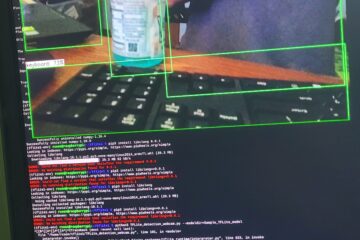

0 Comments