For this project, I chose to stream music through the Raspberry Pi. To begin, you’ll need these materials:

- Raspberry Pi Computer
- Micro USB Power Supply
- Micro SD Card
- Speaker with Audio Jack Cord
- CF/SD Card Reader (To use as an adapter for my Mac computer to write the Micro SD card)
The only materials I needed that didn’t already come in the kit were the speaker with the audio jack cord and the CF/SD card reader.
The main tutorial I followed can be found here: https://cdn.volumio.com/wp-content/uploads/2022/12/QSG-Volumio-2022-2.pdf
I also referenced this tutorial as well, especially when setting up the Volumio app and connecting it to Spotify: https://pimylifeup.com/raspberry-pi-volumio/
Following the tutorials, I used Volumio as the main program for streaming music through the Raspberry Pi. I was able to download Volumio onto my laptop here: https://volumio.com/en/get-started/. I also needed the programs balenaEtcher (https://etcher.balena.io/#download-etcher) and the Raspberry Pi Imager (https://www.raspberrypi.com/software/). I used Spotify as my music streaming service and added it as a plugin to the Volumio app I downloaded onto my phone.
The tutorials walked me through the step-by-step process and I was able to successfully have my Raspberry Pi Music Player! My end result looked like this –>
I’m able to wirelessly stream and control my Spotify music using the Volumio app on my phone, which plays through the speaker connected to the Raspberry Pi.

I was a little worried when I began this project, seeing as I’d never worked with technology in this way before and barely knew what I was looking at with the Raspberry Pi, but I’m really happy with the outcome I was able to achieve. I think what helped me the most was using both tutorials to further detail each step and using a lot of trial and error when I ran into issues. At the very start of this project, I found a YouTube video of a beginner’s guide to streaming with the Raspberry Pi (https://www.youtube.com/watch?v=3BUjj2mZ4o0) that gave me a basis of what I was dealing with. Even though I didn’t use the video to help me create my music player, I strongly suggest watching if you’re a beginner who needs a bit of a walkthrough on the Raspberry Pi itself.
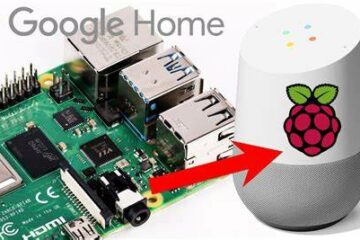


0 Comments