I decided to transform my Raspberry Pi into a Retro Pi gaming system. In order to do this i needed to have the necessary resources. I checked out a Raspberry Pi 3 kit that includes the Raspberry Pi 3+, a Raspberry PI case, a 32 GB MicroSD card, USB MicroSD card reader, and all of the necessary cords. I then had to get a wired console controller, along with a monitor system, and i was ready to go.

I chose to create the Retro Pi because it is a cheap and efficient way to play the games that were around when i was younger. I feel that the Retro Pi is something i will enjoy and get a lot of use out of. My siblings will also enjoy this project which is another reason i wanted to chose this project. The begging on the project was a bit tricky when trying to download Retro Pi onto the Raspberry PI, but after passing that it was a breeze. I chose to also download Raspian onto my Raspberry Pi as well in order to make it easier to download more games. After getting past the downloading of the systems, all i had to do was calibrate my controller and i was ready to go. Some of the games i have already included is Mario Kart and super Mario Bro’s. I chose these games because they were some of my favorite games when i was younger. I will be adding many more games onto the console to try out for myself.
I am excited to continue to expand my game library on my Retro Pi, especially because it is an easy process to add more games, and it is free. The process of setting up the Retro Pi onto the Raspberry Pi was a bit tricky but after getting past that part it is a breeze.

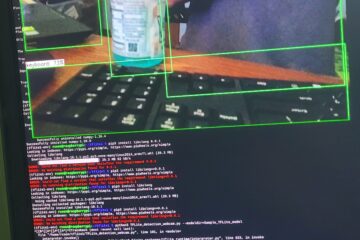
0 Comments