Introduction
Welcome to my blog post on the Raspberry Pi Plant Identification Device! In this project, I aimed to leverage advanced object detection technology to identify and monitor plant species in a garden environment. Using a Raspberry Pi 4b, a V2 camera module, TensorFlow Lite, and a Google Coral Accelerator, this device offers an innovative solution for gardeners and plant enthusiasts who wish to keep track of their plants’ health and species.
Overview of the Purpose
The primary purpose of this project was to create a device that can accurately identify various plant species using real-time image processing and machine learning. By employing the Raspberry Pi and Google Coral Accelerator, I intended to enhance the processing power and speed of the identification process. The ultimate goal was to develop a practical tool that can assist gardeners in maintaining and monitoring their plants more effectively.
Project Requirements
To create this project, several physical components and online resources were essential:
Physical Components
- Raspberry Pi 4b
- Power supply
- MicroSD card (32GB) preloaded with Raspberry Pi OS
- HDMI cable
- USB keyboard and mouse
- Raspberry Pi case with cooling fan
- V2 camera module
- Google Coral USB Accelerator
- Touchscreen (to be mounted later)
Tutorials and Resources
- Object Detection Videos:
- TensorFlow Lite Installation:
- Google Coral Accelerator:
- pyenv Installation:
- Adafruit Python Pi-camera GUI Example:
- Build a Teachable Machine With Google’s Edge TPU:
- TensorFlow Lite Models and Usage:
- Setting Up Google Coral USB Accelerator:
- Raspberry Pi Camera Module Guide:
- Integrating TensorFlow Lite on Raspberry Pi:
- Raspberry Pi Official Documentation:
Project Functionality
The Raspberry Pi Plant Identification Device is designed to identify various plant species using a camera module and machine learning models. Here’s how it works:
- Setup: The Raspberry Pi 4b is configured with a V2 camera module and connected to the Google Coral USB Accelerator for enhanced processing capabilities.
- Image Capture: The camera captures images of plants in real-time.
- Object Detection: TensorFlow Lite models, running on the Raspberry Pi and accelerated by the Coral USB, process the images to detect and identify plant species.
- Display Results: Identified plant species are displayed on a connected touchscreen or through a web interface.
Images
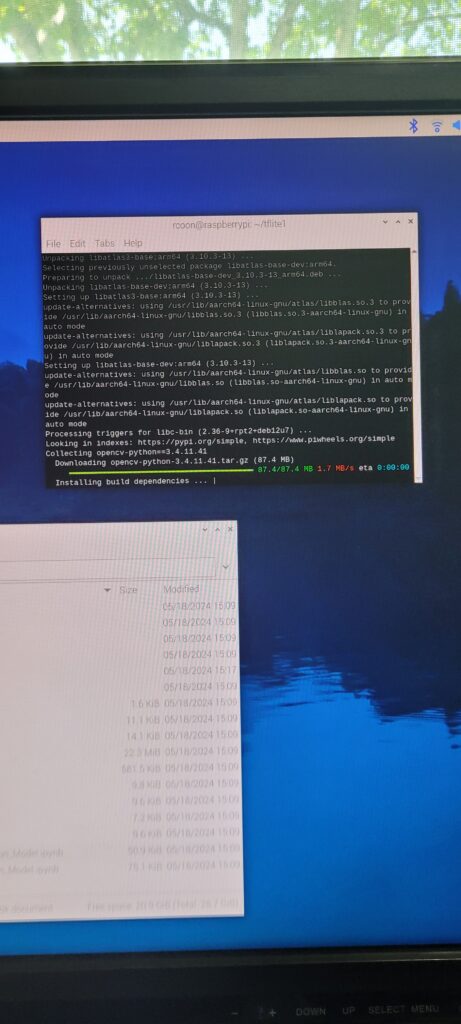
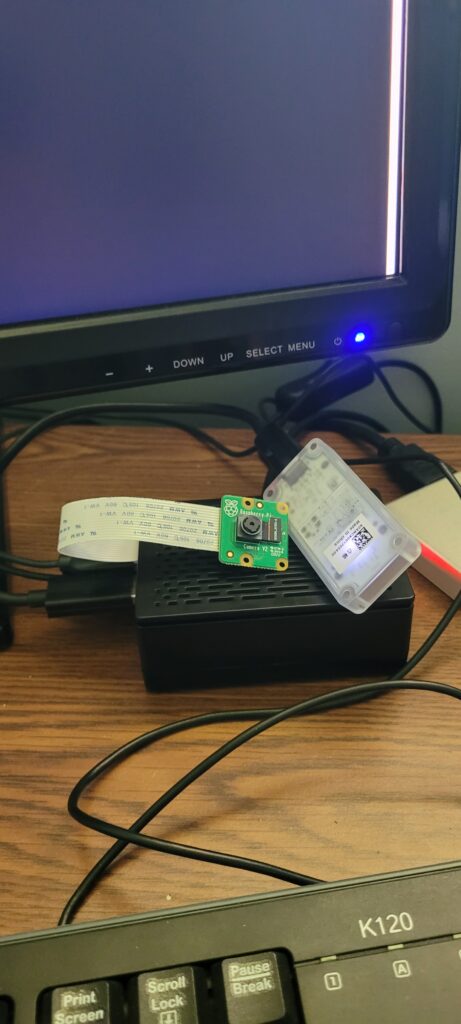
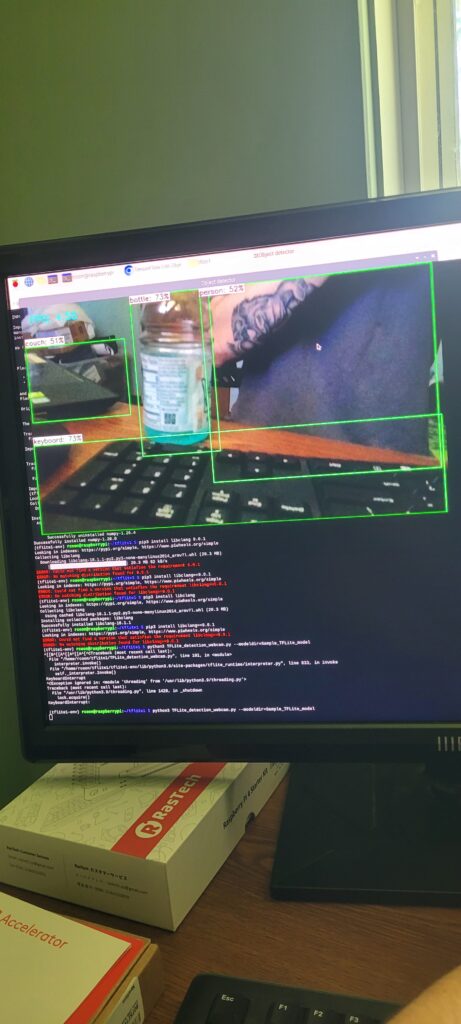
Conclusion
Working on the Raspberry Pi Plant Identification Device has been a rewarding experience. I loved the challenge of integrating both hardware and software components and the satisfaction of seeing the device accurately identify plants. For anyone considering this project, I highly recommend it as a great way to learn about machine learning, object detection, and the capabilities of the Raspberry Pi. Make sure to leverage the vast resources available online and don’t hesitate to troubleshoot and experiment. Happy building!
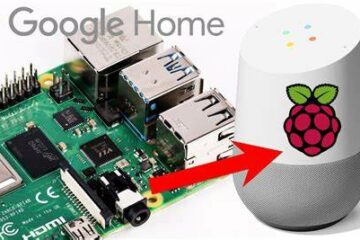

0 Comments