Note: All photos of faces have been blurred on purpose to maintain privacy.
I really wanted to mess around with the Raspberry PI since I was not too familiar with it. I wanted somewhat of a challenge and a project that I may be able to use in my everyday work life. I originally wanted to set up an electronic employee time clock, where it would detect a person, take a photo, and use facial recognition to record the time and photo of a person entering through a doorway. Unfortunately, the python script I was going to utilize was on an old OS, which I could not find.
I did was able to locate a script for the facial recognition program, which could also be able to send an email to an email address with a photo taken by the Raspberry PI camera, which was found at the following link:
https://core-electronics.com.au/tutorials/face-identify-raspberry-pi.html
I used the following equipment for the project:
Raspberry PI 4 4GB Computer with WIFI
Arducam 5MP, 1080p HD Camera for Raspberry PI
Adafruit PIR Motion Sensor
EVO+ 32 Micro SD Card
Elebase Micro HDMI to HDMI Cable
Once I began, the script took quite some time to enter, and I quickly discovered that one small mistake, and usually early in the programming can make for some frustrating moments of the project not working. After hours of checking the script, I was able to find one small area where I had to comment out a line and uncomment another. The line I am referring to is the line where it switches from a USB camera and the Raspberry PI camera.
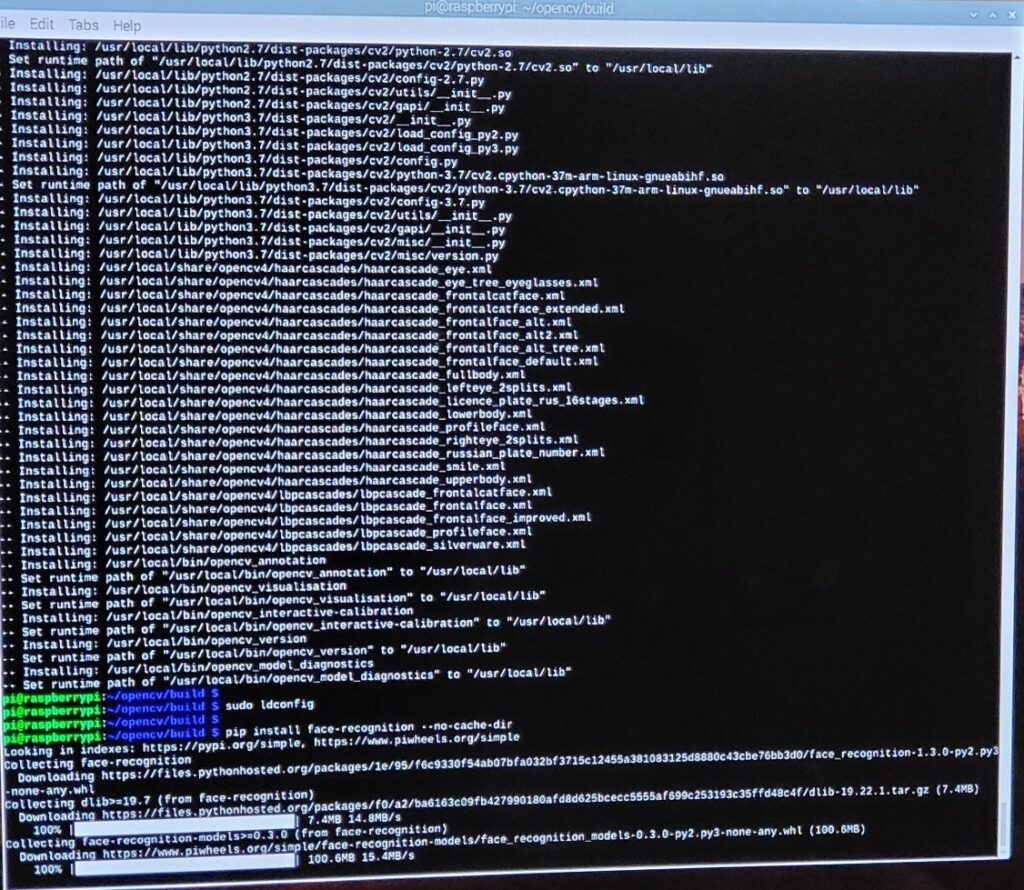
Once I had figured that out, the program worked amazing. I made databases of my face, and my son and the program was able to pick us out and label the correct name to the face. Now I wanted to see about the email creation upon the photo being taken. I made a mailgun account and added that email line in Geany and ran the script again. It took our picture and within moments, I received an email with my photo in it, granted the quality was poor, but that could be due to some settings that I had messed with yet.
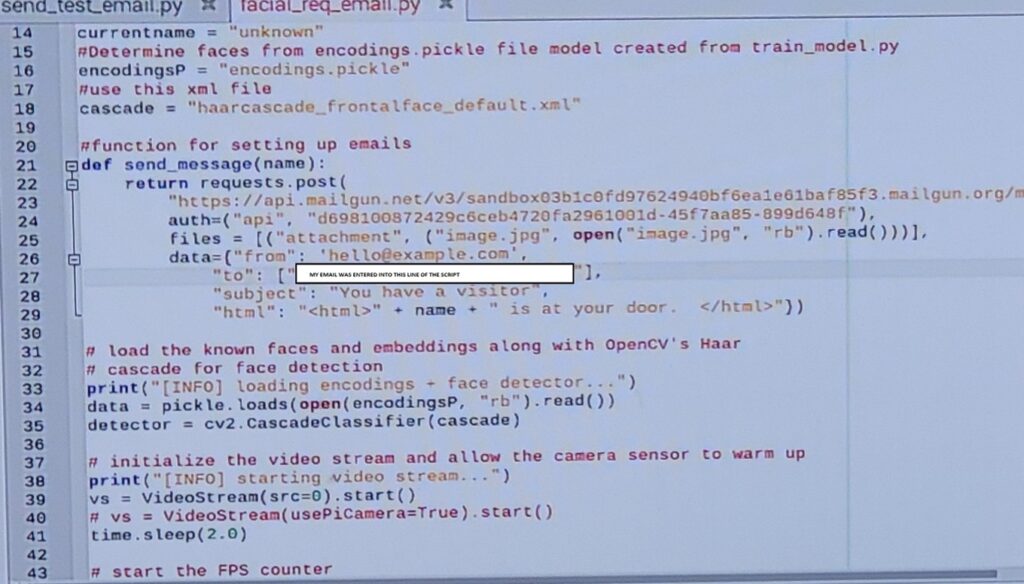
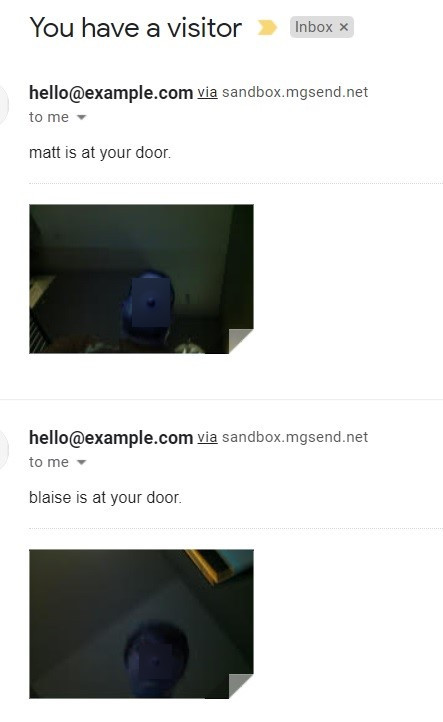
Overall it was a neat project to do, and I can see many different uses in my place of business. I just wish I couldn’t have seen the issue with the code to turn off USB camera and turn on the Raspberry PI camera soon. It would have saved a lot of time and frustration. If i decided to continue with this project, I need to experiment more for a better quality email photo.
0 Comments