I chose to do the security camera for my raspberry Pi project for 1 simple reason, i don’t like my things being stolen any more than they already are. For anyone like me who would like to build a security system there are only a few thing you will need. you will need a raspberry pi computer, (any of the types will work) a USB or ribbon wire camera, micro USB power cable, and a SD card. The SD card doesn’t have to be very big though since the software doesn’t take up too much space.
Once all the necessary equipment is gathered its quite simple to bring your system to life. Using an instructional video is possibly the best way to start, I recommend this video. https://pimylifeup.com/raspberry-pi-security-camera/?jwsource=cl It is a step by step of all the things you will need to download and if you have a ribbon wire camera it even shows you how to connect it.

Next has to be the software, (this can be in any order) there are only 3 things to download for this project which are Win32DiskImager, Motioneyeos, and an unzipping program, I used 7zip for mine. Depending on what generation of raspberry Pi you have there are different types of Motioneyeos, need to make sure you get the right one. Once everything is downloaded Motioneyeos needs to be unzipped and put on the SD card through the Win32DiskImager.
When the software has been downloaded to the SD card you can put it in the raspberry Pi then just type in the IP address of the Pi in the URL space. The Pi security camera will be working at this point and you can change settings and possibly even run commands when theres motion seen.
I personally loved this project, it was easy to do but still a bit challenging at times. Like when my laptop tried to reformat the SD card every time I put it in to download something. But for anyone looking for a project to do this should definitely be the one.
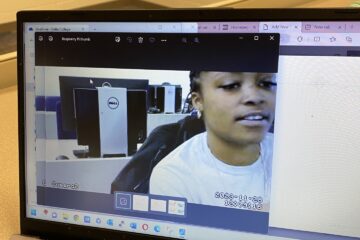
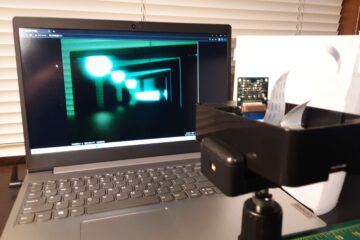

1 Comment
carsonkayner · March 25, 2019 at 2:57 pm
THIS WAS AWESOME!!!!