For this project I wanted to have a emulator that I could potentially use for personal use, so I chose the RetroPie to see how well it worked.
In this project I used what was given in the RaspberryPi kit as well as an Xbox One controller connected by USB.
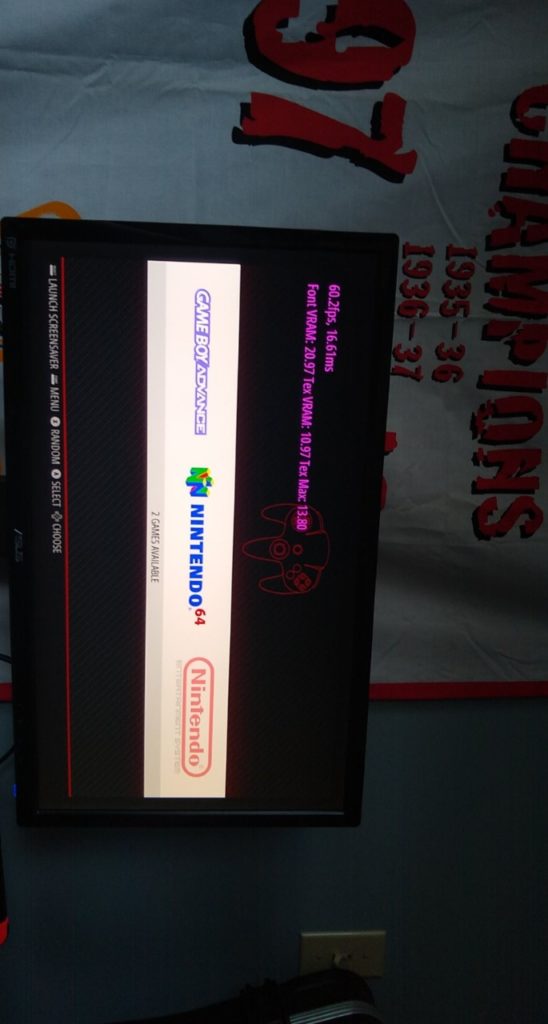
My project has a few different systems set up on it; including GBA, NES, and N64. Through playing the games casually I ran into a few issues, the main ones being controller bindings and input delay. Saving was a huge issue for awhile, the way the RetroPie binds buttons is very confusing. However, I found out that Select + X brought up the hotkey menu, while the hotkey button did nothing (which is supposed to bring up the menu). The input lag showed me that for fast paced active games, I wouldn’t be able to reliably use the RetroPie, but it was a good system to play casual slow paced games on.
In conclusion, the project was definitely worth while, although I don’t know how well it’d work for other games that I haven’t tried out yet. The past few months have sold me though, I’ll have to buy one of these for myself pretty soon.


0 Comments